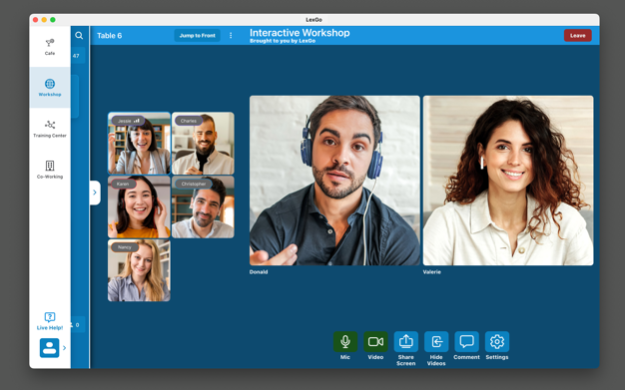LexGo Work 5.4.7
Continue to app
Free Version
Publisher Description
Feeling disconnected from your team?
Welcome to LexGo, the digital workplace.
The physical office as we know it isn’t coming back. Endless online meetings suck the life out of employees. LexGo fixes both.
We, the makers of LexGo, have worked as a distributed team for nearly 20 years, building better enterprise employee experiences. We focus on creating a culture where people feel connected—not just to the work, but to each other.
We codified our best practices and expertise building our distributed culture and technology-powered employee experiences, and the result is LexGo. We built this for ourselves, and today, we are sharing it with the world.
LexGo redefines the digital workplace. It’s an easy-to-understand experience focused on presence and connection.
The left side of the app provides a glanceable view of everyone working in your organization, organized by spaces that can be customized to your company’s needs. It makes it easy to see who’s working with whom, and whether someone’s available for a quick huddle or busy.
The right side of the app focuses on connection, by offering real-time video, audio and the ability to view desktop users' screen shares simultaneously. We’ve designed this experience to fix the problems found in online meeting software. We made it simpler and easier, so it just works.
Using LexGo requires an account set up by your company.
Dec 15, 2023
Version 5.4.7
- performance and stability enhancements
About LexGo Work
LexGo Work is a free app for iOS published in the Office Suites & Tools list of apps, part of Business.
The company that develops LexGo Work is Lextech Global Services Corporation. The latest version released by its developer is 5.4.7.
To install LexGo Work on your iOS device, just click the green Continue To App button above to start the installation process. The app is listed on our website since 2023-12-15 and was downloaded 4 times. We have already checked if the download link is safe, however for your own protection we recommend that you scan the downloaded app with your antivirus. Your antivirus may detect the LexGo Work as malware if the download link is broken.
How to install LexGo Work on your iOS device:
- Click on the Continue To App button on our website. This will redirect you to the App Store.
- Once the LexGo Work is shown in the iTunes listing of your iOS device, you can start its download and installation. Tap on the GET button to the right of the app to start downloading it.
- If you are not logged-in the iOS appstore app, you'll be prompted for your your Apple ID and/or password.
- After LexGo Work is downloaded, you'll see an INSTALL button to the right. Tap on it to start the actual installation of the iOS app.
- Once installation is finished you can tap on the OPEN button to start it. Its icon will also be added to your device home screen.